A lot of small businesses use forms that have had copies of copies made and they not only get very hard to read, but don’t look very professional. And if these forms are used for their customers to fill out by hand, you can save money and costs of paper or even postage by having these forms developed as electronic forms.
A client of mine had a Client History Form that was 12 pages long and they mailed it to each new client – they 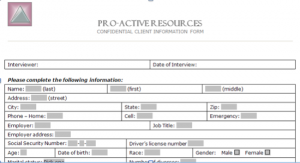 have approximately 2,000 new customers each year come to them for services. I reduced postage and printing costs by making this form electronic, allowing them to email it to customers to complete and email back before their first appointment. Then the office manager would file this on their document handling software system and would again save money on printing costs.
have approximately 2,000 new customers each year come to them for services. I reduced postage and printing costs by making this form electronic, allowing them to email it to customers to complete and email back before their first appointment. Then the office manager would file this on their document handling software system and would again save money on printing costs.
In addition, most of the fields on the form were developed with drop down boxes, checkboxes, Yes/No selection boxes, or text fields. Text fields expand to the size of the data typed. The form is password protected, so the only changes the customer could make were to the fields they were required to complete. This was all done in Microsoft Word, so there is no special software required to develop the forms.
I love developing forms to make job responsibilities easier and at the same time finding ways to save my clients money.
